Your LinkedIn profile is your personal branding page. LinkedIn can be an important part of your strategy for finding new contacts and customers in your industry. Often the first thing people see before they even click your profile is your name, photo and headline. Always use a professional quality photo. Do not skip the photo or you'll lose some credibility.
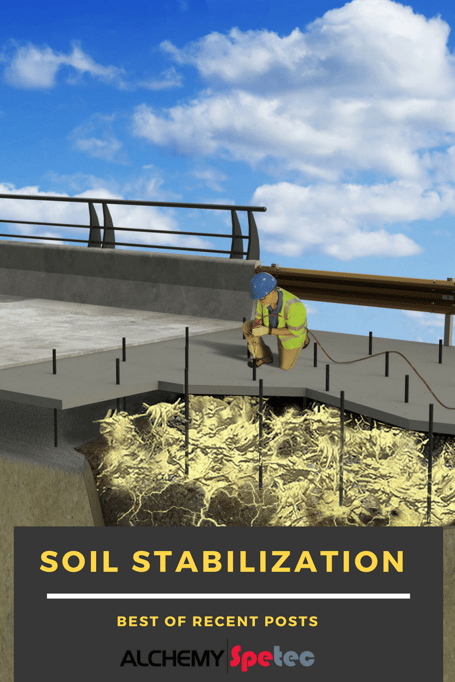
Headline
LinkedIn allots 120 characters for your headline. Do not just name your position. Add in what you offer, for example "President at ACME Foundations: Concrete Leveling and Soil Stabilization".
Summary
In this space, LinkedIn allots 2,000 characters to summarize your work and accomplishments. This is key area in which LinkedIn looks for specific keywords to bring your profile into search results. This is the best place to use terms and information that potential customers may be looking for.
This is also the space to place media. This can include job photos, YouTube videos, blogs, and articles quoting you, presentations, and even a screenshot of a testimonial page.
Experience
Here you have the option of importing your resume. Do more than just that, take advantage of adding a media piece or two. Potential customers are more likely to look a little longer and that may lead to more business prospects.
Recommendations
If at all possible, try to get at least two recommendations from people influential in your industry or people who have hired you for jobs. Be sure to give them talking points that point out your strengths and character.
Endorsements
Endorsements are basically people attesting to the skills you have listed on your profile. List these skills with the most relevant at the top and the least relevant at the bottom. To build up those endorsements, you could endorse others and hope they endorse back (or email associates to specifically endorse you for a certain skill).
Connections
Build up as many LinkedIn connections as possible. This maximizes your profile visibility. Connect to all the people you know, such as friends, family, alumni, colleagues, customers and experts in your particular industry.
Contact Information
For this section, a simple email would suffice. That way, you are always within reach and there isn’t a chance that you are missing out on an important business opportunity.
URL
A URL is a web address. You can customize your LinkedIn account address to contain your first and last name. If your name's already taken, you can add a middle initial or a number to the end, etc.
Updates
Similar to a Facebook "post" or a "tweet" on Twitter, updates are basically what you share with your connections. This is the one of the most important aspects of your LinkedIn profile. It is the perfect way to engage your contacts on a daily basis and stay visible. It is a way to update your status with industry news and new accomplishments.
Conclusion
With this guide you should be able to attract the audience you want and strategically use LinkedIn to your advantage. Last but not least, make sure you follow the Alchemy Polymers company page! Look out for the next blog post in which we'll guide you through creating a company page for your business.


